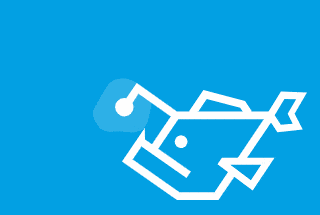Getting Started on TikTok

At first glance, TikTok might seem like a silly app for short dancing and comedy videos. However, with over 1 billion monthly active users, the opportunities it presents to small businesses are juicy.
With the ability to see and be seen on TikTok, there is a huge opportunity for businesses to connect and engage with new audiences.

Follow the example of big brands who are already experiencing major wins on the platform by experimenting with TikTok live streams and hashtag challenges and tapping into trending topics. Experiment with TikTok’s elaborate editing tools and trending music/sounds to create short form videos that represent your business well.
Easier said than done, right?
As with trying anything new, it can be totally overwhelming to begin TikTok for your business. This blog is all about making those first baby steps onto the platform. Continue reading for the “how to” guide on how to use TikTok for business.
TikTok Set Up
Step #1: Setting up your TikTok Business Account
*if you already have a personal TikTok, skip to step #4
- Download the app onto your phone!
- Create your personal account. You are able to use your email, log in with your Google account, Facebook or Twitter accounts.
- Tap “Me” in the lower right corner of the screen, then select “Edit Profile”. On this page, you’re able to add your bio and profile picture, as well as include links to your other social media accounts.
- To switch this profile to a Business Account, tap the three dots in the upper right hand corner, then select “Manage Account”
- Select “Switch to Pro Account” and choose “Business”.
- Pick the category that best describes your business and brand and select “Next”.
- Add your website url and best contact email to your profile.


And you’re done! Congratulations on your new TikTok account! Stay tuned for more tips and tricks to rock your new platform.